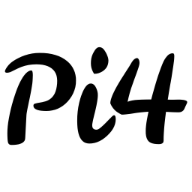Blittsån
WhatHaBloggIsUp
Install WordPress with Nginx on Debian 10/11 – ℙℹ∜
https://downloads.raspberrypi.org/raspios_lite_arm64/images/
sudo passwd root
sudo apt update
sudo apt upgrade
sudo apt install nginx php-cli php-fpm php-mysql php-json php-mbstring php-xml php-gd php-curl mariadb-server
sudo php -v
sudo apt install php7.4-opcache php7.4-zip php7.4-intl
sudo apt autoremove
sudo systemctl start nginx.service
sudo systemctl enable nginx.service
sudo systemctl start mariadb.service
sudo systemctl enable mariadb.service
sudo mysql_secure_installation
sudo mysql -u root -p
cd /var/www/html
sudo wget https://wordpress.org/latest.tar.gz
sudo tar xvzf latest.tar.gz
cd wordpress/
sudo mv wp-config-sample.php wp-config.php
sudo nano wp-config.php
sudo chown -R www-data:www-data /var/www/html/wordpress
sudo chmod -R 755 /var/www/html/wordpress
sudo ls -la /etc/nginx/sites-available/
sudo cp /etc/nginx/sites-available/default /etc/nginx/sites-available/wordpress.conf
sudo rm /etc/nginx/sites-enabled/default
sudo nano /etc/nginx/sites-available/wordpress.conf
sudo ln -s /etc/nginx/sites-available/wordpress.conf /etc/nginx/sites-enabled/
sudo nginx -t
sudo systemctl restart nginx
'wp-config.php'
if (strpos($_SERVER[‘HTTP_X_FORWARDED_PROTO’], ‘https’) !== false)
$_SERVER[‘HTTPS’]=’on’;